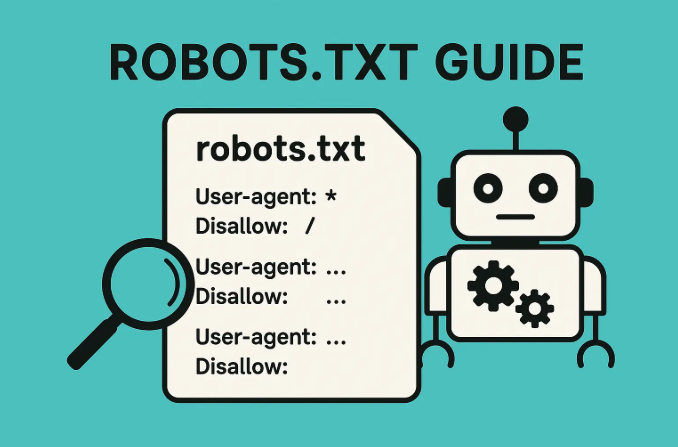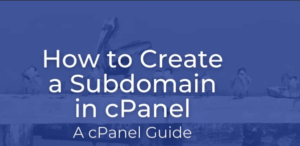A robots.txt file is a crucial component of your website’s SEO strategy. It tells search engines which pages or sections of your site to crawl or not to crawl. Creating a robots.txt file manually can help you manage your site’s visibility and improve its search engine optimization (SEO). In this guide, we’ll walk you through the process of creating a robots.txt file manually, explain its importance, and offer tips for effective usage.
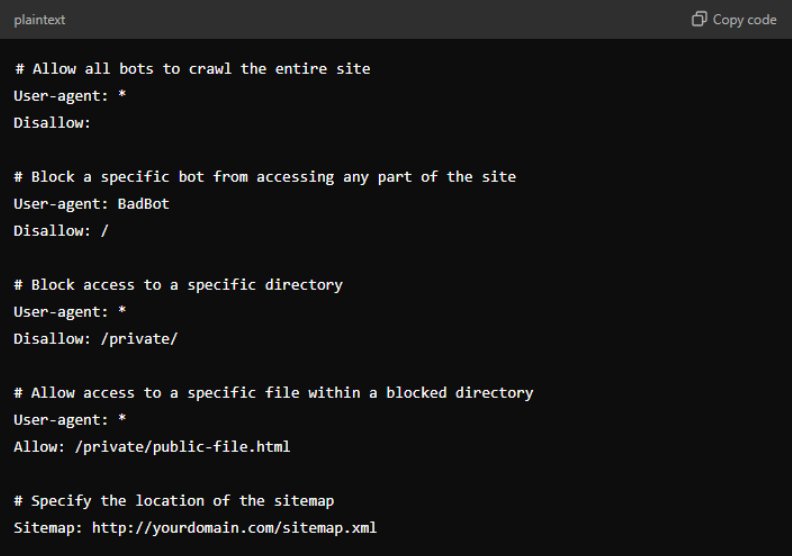
What is a robots.txt File?
A robots.txt file is a text file placed in the root directory of your website that instructs web crawlers and search engines on how to index your pages. It uses specific directives to allow or disallow crawling of different sections of your site, helping you manage your site’s SEO and privacy settings.
Why Create a robots.txt File?
- Control Crawling: Prevent search engines from indexing specific pages or directories.
- Optimize Crawl Budget: Ensure search engines focus on your most important pages.
- Manage Duplicate Content: Avoid issues with duplicate content by blocking duplicate URLs.
- Improve SEO: Guide search engines to prioritise your content effectively.
How to Create a robots.txt File Manually
Creating / Setup a robots.txt file manually involves a few simple steps. Here’s how to do it:
Step 1: Open a Text Editor
Start by opening a plain text editor on your computer. You can use Notepad (Windows), TextEdit (Mac), or any other text editor.
Step 2: Write Your Directives
Enter the directives you want to use in your robots.txt file. Here are some common directives:
- User-agent: Specifies which search engine bots the rule applies to.
- Disallow: Tells bots which pages or directories they should not crawl.
- Allow: Permits crawling of specific pages within a disallowed directory.
- Sitemap: Provides the location of your XML sitemap.
Example of a robots.txt file:
Step 3: Save the File
Save the file as robots.txt. Ensure you select “All Files” in the save dialog box to avoid adding an extra extension (like .txt.txt).
Step 4: Upload the File to Your Website
- Access Your Hosting Account: Log in to your web hosting control panel (like cPanel).
- Navigate to File Manager: Go to the File Manager and access the root directory of your website (often public_html or www).
- Upload the robots.txt File: Upload the robots.txt file you created to the root directory.
Example Image: File Manager in cPanel
Testing Your robots.txt File
After uploading your robots.txt file, it’s important to test it to ensure it’s working correctly.
- Use Google Search Console: Go to the “Robots.txt Tester” tool in Google Search Console to check for errors and test if your rules are correctly applied.
- Check File Accessibility: Visit http://yourdomain.com/robots.txt in your browser to ensure the file is accessible.
Example Image: Google Search Console Robots.txt Tester
Common Mistakes to Avoid
- Incorrect File Placement: Ensure robots.txt is in the root directory, not in a subdirectory.
- Syntax Errors: Double-check your directives for proper syntax.
- Overly Restrictive Rules: Avoid blocking important pages that you want to be indexed.
Why Reliable Hosting Matters for SEO
A reliable hosting provider ensures that your robots.txt file and other critical files are consistently accessible. With NybbleHost, you get optimized hosting solutions that enhance your website’s performance and ensure smooth operations, including proper file management and SEO practices.
Upgrade to NybbleHost for Reliable Hosting
Ensure your website’s files are always accessible and optimized with NybbleHost’s reliable hosting services. Our plans offer superior performance, excellent support, and robust features to keep your site running smoothly.
👉 Get Started with NybbleHost Today!
Visit NybbleHost to explore our hosting plans and boost your website’s performance and SEO.
Conclusion
Creating a robots.txt file manually is a valuable skill for managing your website’s SEO and indexing preferences. By following these steps, you can easily control which parts of your site are crawled by search engines. For optimal performance and support, choose NybbleHost for reliable and efficient web hosting.
Improve your site’s SEO and ensure reliable hosting with NybbleHost. Visit our website today and find the perfect hosting plan for your needs!