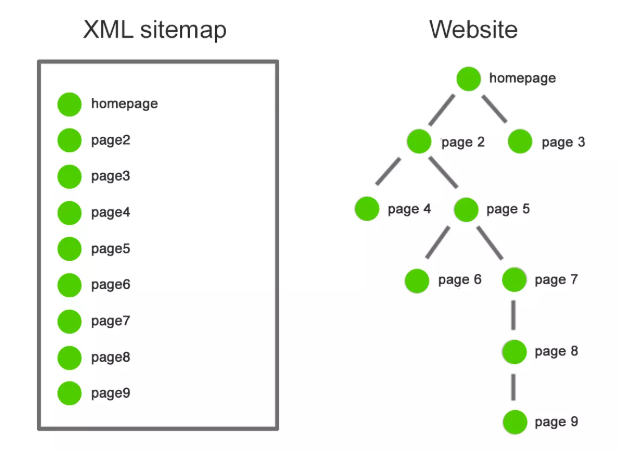An XML sitemap is an essential tool for website SEO. It helps search engines understand your site’s structure, making it easier for them to crawl and index your content. Creating an XML sitemap manually gives you more control over how search engines view your site. In this guide, we’ll explain the steps to create an XML sitemap manually and how it benefits your website’s SEO. Let’s get started!
What is an XML Sitemap?
An XML sitemap is a file that lists the important pages of your website, ensuring that search engines like Google, Bing, and Yahoo can find, crawl, and index your pages effectively. It helps search engines discover content that might be hidden deep within your site’s architecture, especially on large or complex websites.
Why Do You Need an XML Sitemap?
- Improved SEO: Ensures that search engines can find and crawl all the important pages.
- Faster Indexing: Helps search engines index new content quickly.
- Better Website Structure Understanding: Provides search engines with a clear overview of your website’s structure.
- Support for Multimedia and News Sites: Enables better indexing of images, videos, and news articles.
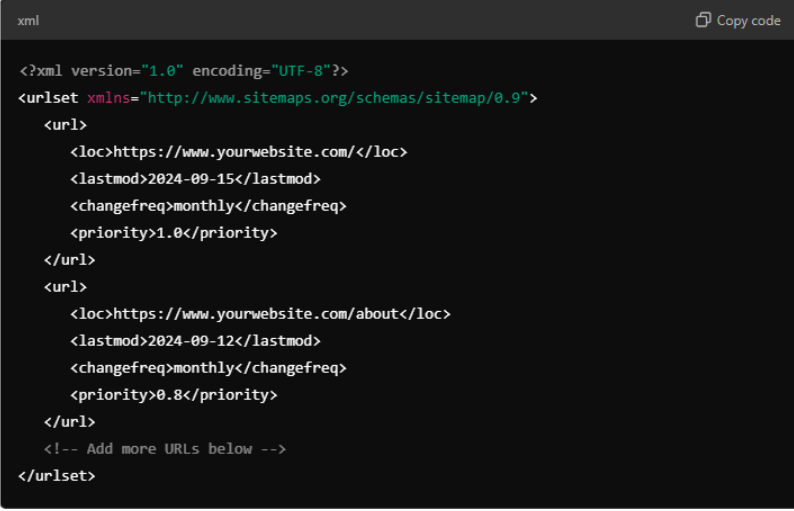
How to Create an XML Sitemap Manually
Follow these steps to create an XML sitemap manually for your website:
Step 1: Open a Text Editor
To start, open a plain text editor like Notepad (Windows) or TextEdit (Mac). You will write the XML code for your sitemap in this editor.
Step 2: Write the XML Code
The basic structure of an XML sitemap looks like this:
Here’s what each tag represents:
- <urlset>: Defines the start and end of the sitemap.
- <url>: Contains the details for each webpage.
- <loc>: The URL of the page.
- <lastmod>: The last modified date of the page.
- <changefreq>: How often the page is updated (e.g., daily, monthly, yearly).
- <priority>: A value between 0.0 and 1.0 that indicates the importance of the page relative to others.
Step 3: Add All Important URLs
Manually add all the important URLs of your website to the sitemap. You can include:
- Main website pages (Homepage, About, Contact)
- Post posts
- Product or service pages
- Categories and tags pages (if necessary)
Step 4: Save the File as XML
Once you have added all the necessary URLs, save the file as sitemap.xml. Make sure you select “All Files” when saving to avoid adding .txt at the end of the file.
Step 5: Upload the Sitemap to Your Website
Now that you have the sitemap ready, upload it to the root directory of your website. You can do this using your hosting control panel or an FTP client.
Example Image: Uploading XML Sitemap via cPanel File Manager
- Log in to your hosting account.
- Go to the File Manager and navigate to the root directory of your website.
- Upload the sitemap.xml file you created.
Step 6: Submit Your Sitemap to Search Engines
To ensure search engines know about your sitemap, you need to submit it through their webmaster tools.
- Google Search Console: Go to your account, navigate to “Sitemaps” under the “Index” section, and enter the URL of your sitemap (https://yourwebsite.com/sitemap.xml).
Example Image: Google Search Console Sitemap Submission - Bing Webmaster Tools: Similar to Google, submit your sitemap through Bing’s Webmaster Tools.
Common Mistakes to Avoid
- Forgetting to Update Your Sitemap: Regularly update your sitemap whenever you add new content or make significant changes.
- Incorrect File Location: Ensure the sitemap.xml file is placed in your website’s root directory (public_html).
- Using the Wrong Tags: Double-check your XML tags for proper structure and syntax.
Why Reliable Hosting Matters for Your XML Sitemap
Having reliable hosting is crucial for maintaining an accessible XML sitemap. When search engines crawl your site, they must be able to access your sitemap without downtime or errors. NybbleHost offers reliable and fast hosting solutions to ensure your XML sitemap and other important files are always accessible, boosting your SEO performance.
Upgrade to NybbleHost for Superior Hosting
For fast, reliable hosting that supports your website’s SEO efforts, choose NybbleHost. With our hosting plans, your website will be optimized for performance, ensuring search engines can crawl and index your content without issues.
👉 Get Started with NybbleHost Today!
Visit NybbleHost to explore our hosting plans and ensure your website is performing at its best.
Conclusion
Creating an XML sitemap manually is a simple yet powerful way to improve your site’s SEO. By following this guide, you can create and upload an XML sitemap that helps search engines find and index your content efficiently. For the best performance and uptime, consider hosting your website with NybbleHost, a trusted partner for all your web hosting needs.
Need reliable hosting for your website and sitemap? Choose NybbleHost for fast, secure, and dependable web hosting solutions today!